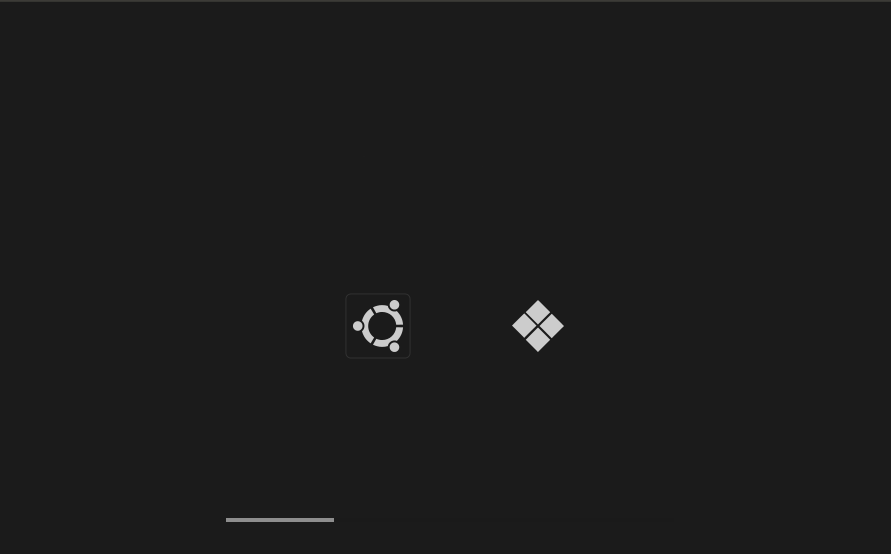ShopDreamUp AI ArtDreamUp
Deviation Actions
Suggested Deviants
Suggested Collections
You Might Like…
Description
Some people requested a simple theme that ties in with most bios screens so here it is...
theres no heavy branding so its really simple.
1 - Once downloaded extract the .zip
2 - Press alt+f2 and type "gksu nautilus /boot/burg/themes"
3 - Right-Click and cut the extracted folder "achromatic" then paste into the folder you opened in step 2
4 - Exit your file browsers & open terminal from accessories then type the following "sudo update-burg" then "sudo burg-emu -D", press "t" on the burg-emu screen to select achromatic from the list
(type all commands without the "")
theres no heavy branding so its really simple.
1 - Once downloaded extract the .zip
2 - Press alt+f2 and type "gksu nautilus /boot/burg/themes"
3 - Right-Click and cut the extracted folder "achromatic" then paste into the folder you opened in step 2
4 - Exit your file browsers & open terminal from accessories then type the following "sudo update-burg" then "sudo burg-emu -D", press "t" on the burg-emu screen to select achromatic from the list
(type all commands without the "")
© 2010 - 2024 SWOriginal
Comments8
Join the community to add your comment. Already a deviant? Log In
is there a "normal" windows 8 icon available for this theme?